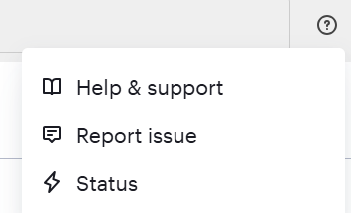Your primary port of call for all queries relating to Crunch is this Help Center. We encourage you to do a quick search for your query in this Help Center (using the search bar above) because in many cases the answers to common questions are already in this Help Center.
For anything else, you can email the support desk.
Requesting a feature
If there are features you’d like to see added to Crunch, let us know at support@crunch.io. We’re always eager to learn how we can better help you accomplish your tasks.
Reporting a bug
If something doesn’t look right to you, we’re happy to help address an issue. There are a few different scenarios, which are described below.
Dataset issues
If you think there’s a problem with the data in your dataset and you’re not the owner of the data, try emailing the dataset’s owner.
Crunch platform issues
If you see something amiss with the Crunch platform, please let us know. From the web application, you can report an issue by clicking the settings  icon in the upper right to open the menu, and then selecting Report issue:
icon in the upper right to open the menu, and then selecting Report issue:
This opens a screenshotting tool that allows you to mark up and capture your screen and to send us a message along with it. If you’re in a screen where the settings icon isn’t available, or if you’re accessing Crunch through our R or Python libraries, you can instead email us at support@crunch.io.
In order to ensure a quick response and resolution to your issue, please include with your report some details that will help us understand the issue. Most importantly, tell us the steps that you took, what you expected to happen, and what happened instead. If you can reproduce the issue consistently, please let us know how, as that will help us greatly in diagnosing your issue.
R or Python issues
If you’re in R or Python, there are a few more things we’ll likely ask you for before we can start investigating, so providing them upfront will speed the process along:
- If you got an error, check the error message for useful information and suggestions of how to resolve the issue. We try to provide helpful error messages for common situations that may be confusing.
- If sending a report, R and Python users should also include code you ran that triggered the issue, and if you got an error, please provide a traceback if possible.
- Other environment details, including versions of installed libraries, R sessionInfo, and so on, may also be useful. If you’re seeing an issue when working with a specific dataset or datasets, be sure to also include their IDs or URLs in your report.