Breaking down your analysis quickly with Tabs
What if you want to investigate something by lots of different breakdowns but you don’t want to have to go through and make/apply/unapply lots of different filters?
Try using Tabs.
Tabs let you have a different tab (which acts like a filter) for each category of the variable you’re using as a tab.
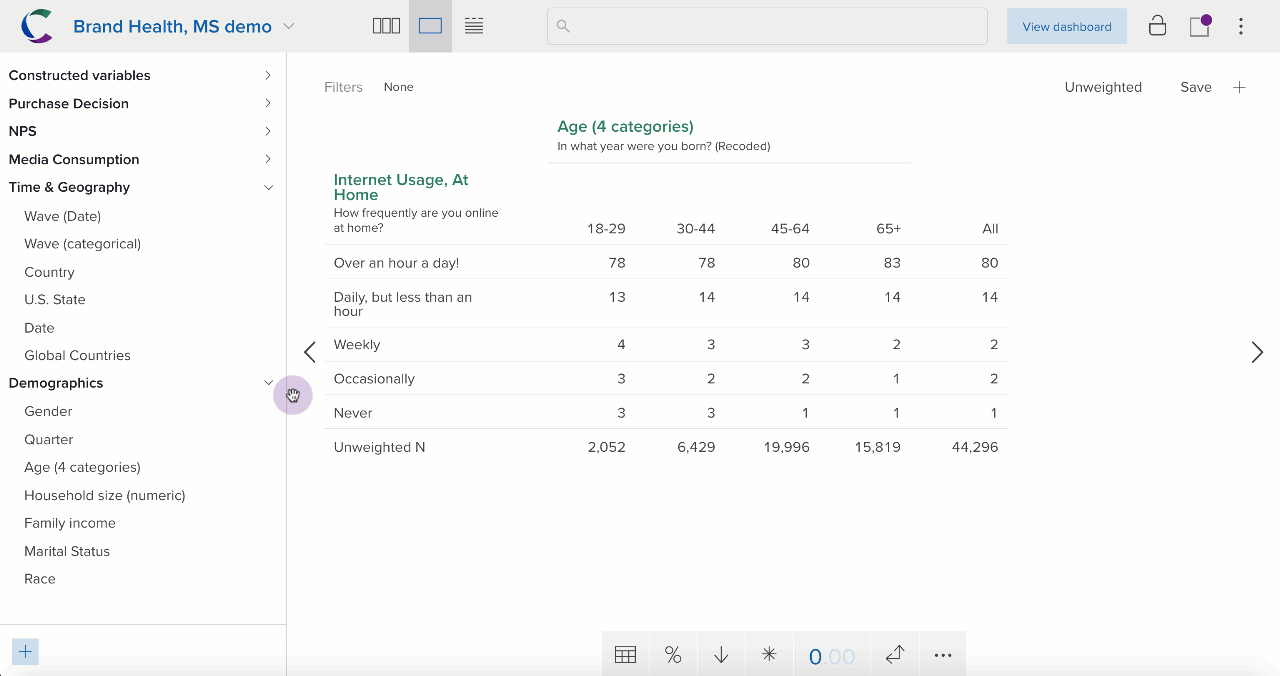
In the above animation - we show using the Country variable as tabs, to have a different view of the table (or graph) by each country. We can switch the country by clicking the different tabs.
- Find the variable in the Variable
- Drag the variable into the Tabs by drop zone
Tabs enable you to easily change the analysis. You can rearrange the table base on the rows, columns and tabs.
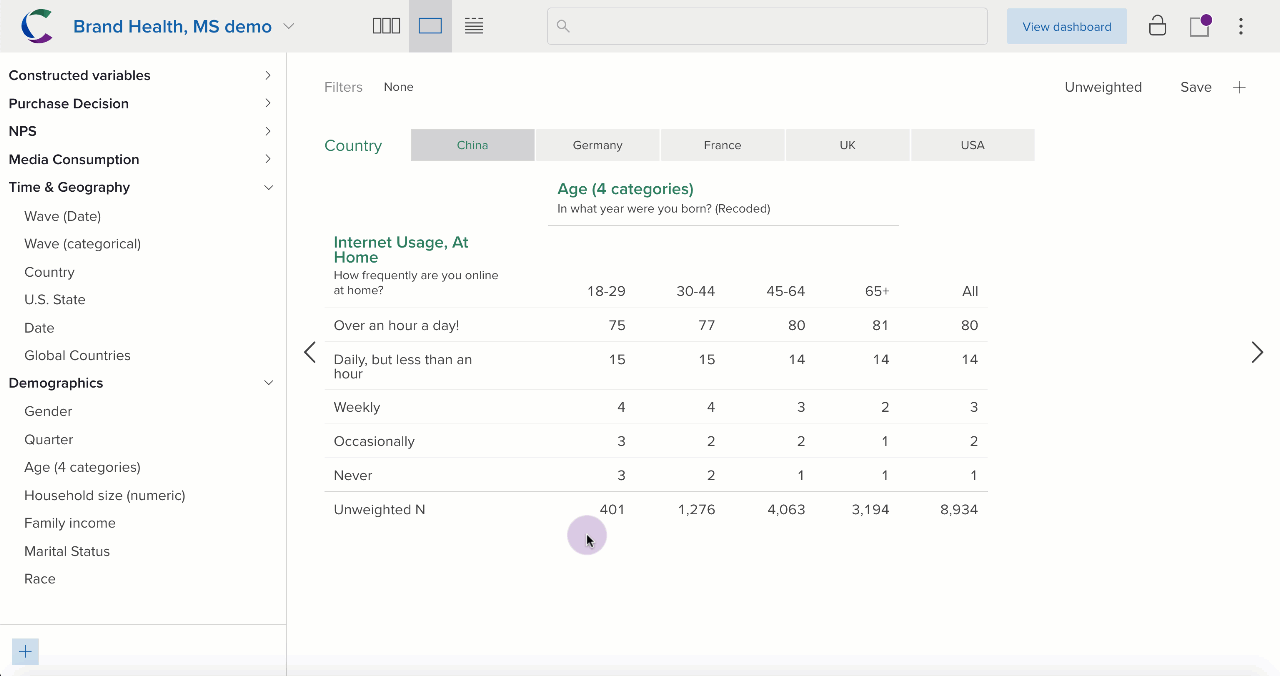
Tip: Tabs become interactive drop-down menus when you later create dashboards.