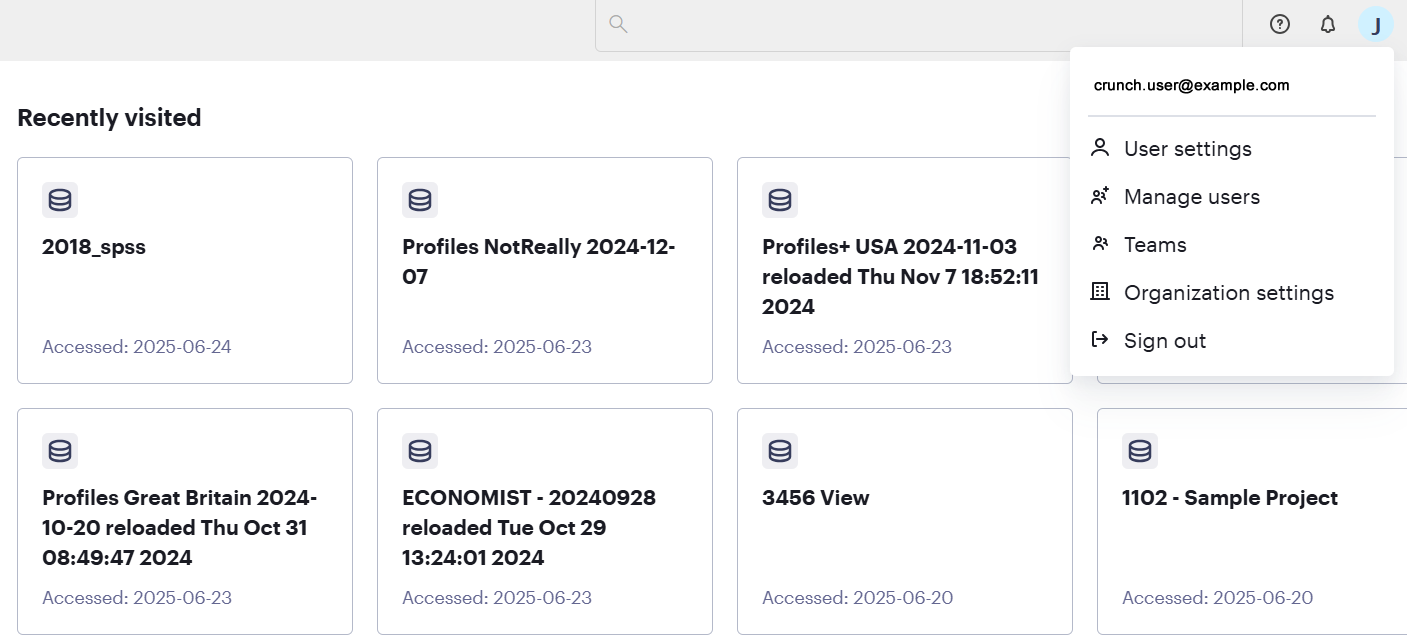How to enable early access
Early access enables new features that are not quite ready for all users, but are ready enough to be used and help Crunch gather feedback to help make them perfect.
Enabling Early access
To enable Early access:
- Log in to Crunch.
- Click the account icon in the top right to open the menu, and then select User settings.
- Scroll down and check the checkbox labelled Early access.
- Click Save when finished.
You may need to refresh your browser to fully enable these new features.