Displaying Variable Aliases and Notes
Each variable has an alias as well as a name (see Variable Properties. The alias is a unique identifier that typically is not changed, allowing the variable to be located in a dataset even when the name has been changed. Variables may also optionally have notes to provide additional metadata about how it was collected.
Some users may find it useful to always show the variable alias or notes as well as the name and description. This option can be enabled in User Settings.
To open User Settings, click the person icon in the upper right corner of the application and select Settings.
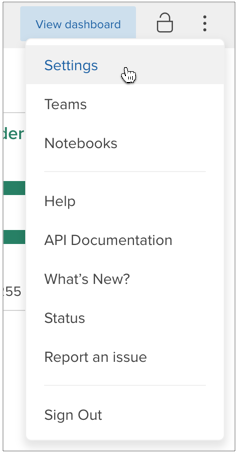
This opens the Settings panel.
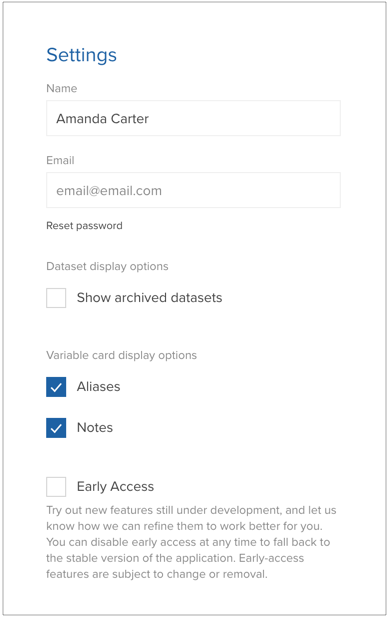
Select Aliases and/or Notes to toggle Alias and Note display.