Creating a top 2 box in the web application
In the below image, the variable on the left is a categorical array, and the variable on the right is a 'top 2 box' summary that is derived from it. Note: the original grid had a subtotal which is also a 'top 2 box' column (ie: the 74% for Wyndex).
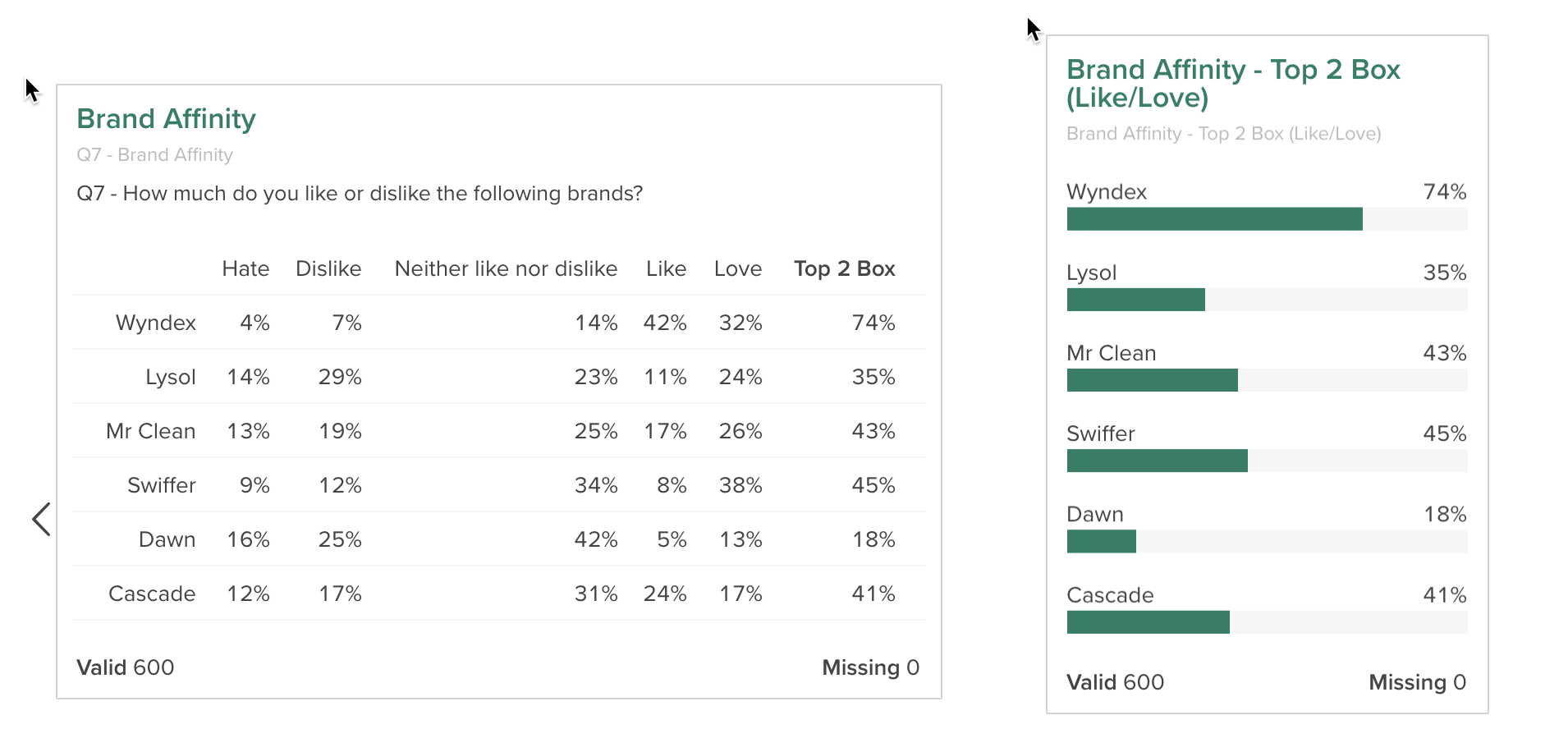
So you have a choice with 2 top boxes, you can:
- Insert a subtotal on the grid (categorical array)
- Creating a top 2 box summary variable.
In a top 2 box summary variable, you are deriving a multiple response variable that only considers certain categories from the categorical array (in this case the 'top 2 box', but it could be the bottom box or whatever you like). This includes the following actions to create a 'top box' summary variable in the web app:
- Select the + New Variable button (bottom left)
- Select Mulitple Response from the panel that pops out
- Drag the variable(s) you want to include in the new summary into the input area
- Check the values you want to count (you can select a whole column at once)
- Name the new variable, set permissions (shared/personal), and hit Save.