How your survey metadata maps from SurveyMonkey into Crunch
Summary of basic mappings
 |
 |
| Multiple choice | Categorical |
| Checkboxes | Multiple response |
| “Other” Options (checkboxes and multiple choice) | Variable type + text/numeric and date/time |
| Dropdown menu | Categorical |
| Star Rating | Scale |
| Single textbox | Text |
| Multiple textboxes | Folders of text variables |
| Multiple numeric textboxes | Folder of numeric variables |
| Comment box | Text |
| Date/time | Date/time |
| Matrix/Rating scale | Categorical array |
| Matrix/Rating scale with single row | Categorical |
| Matrix of dropdown menus | Nested folders of categorical arrays |
| Ranking | Categorical array |
| Slider | Numeric |
| Custom Variables | Text |
|
|
Variable type |
Description |
Multiple choice |
Categorical | |
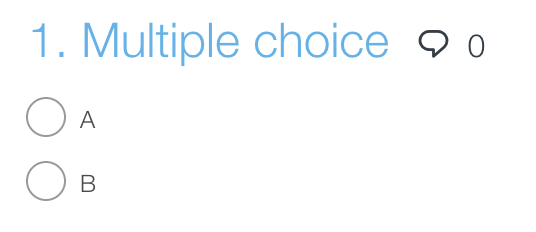 |
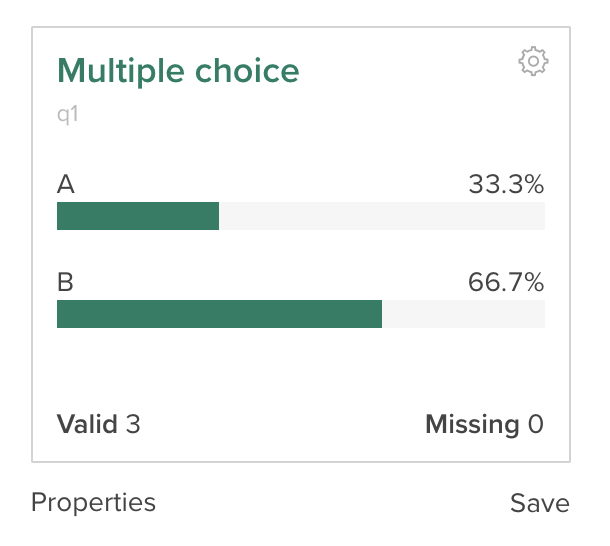 |
Multiple Choice questions map to Crunch categorical variables. |
Checkboxes |
Multiple response | |
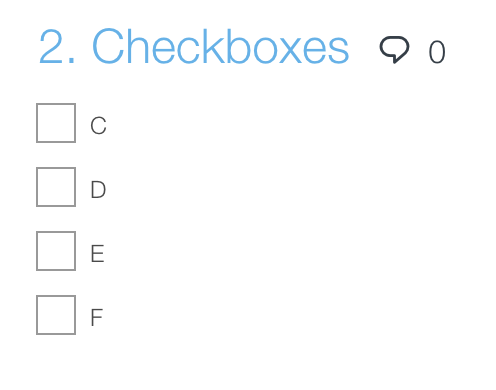 |
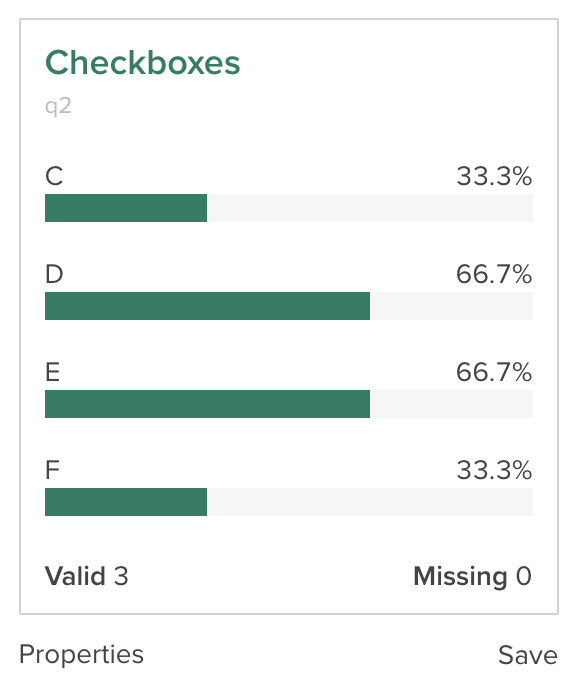 |
Checkboxes type questions map to Crunch Multiple Response. |
“Other” Options (checkboxes and multiple choice) |
Variable type + text/numeric and date/time | |
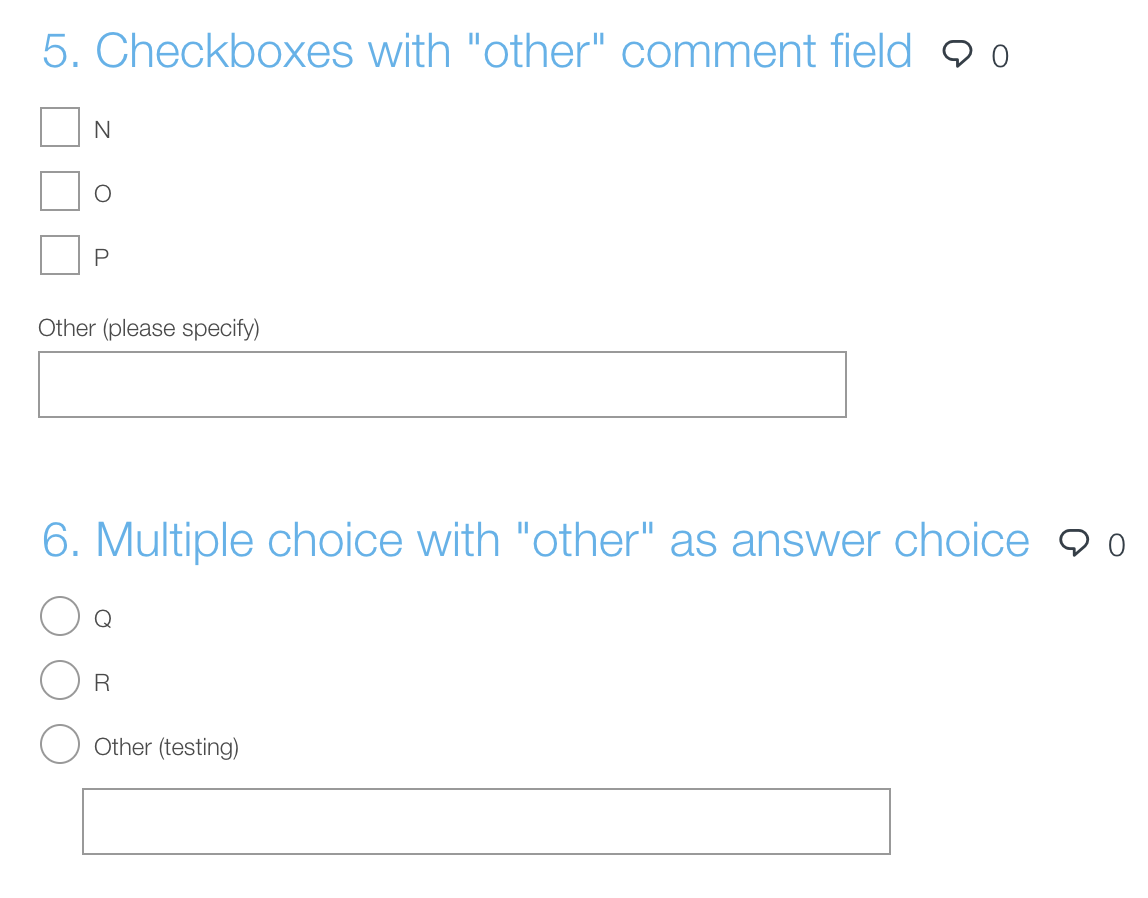 |
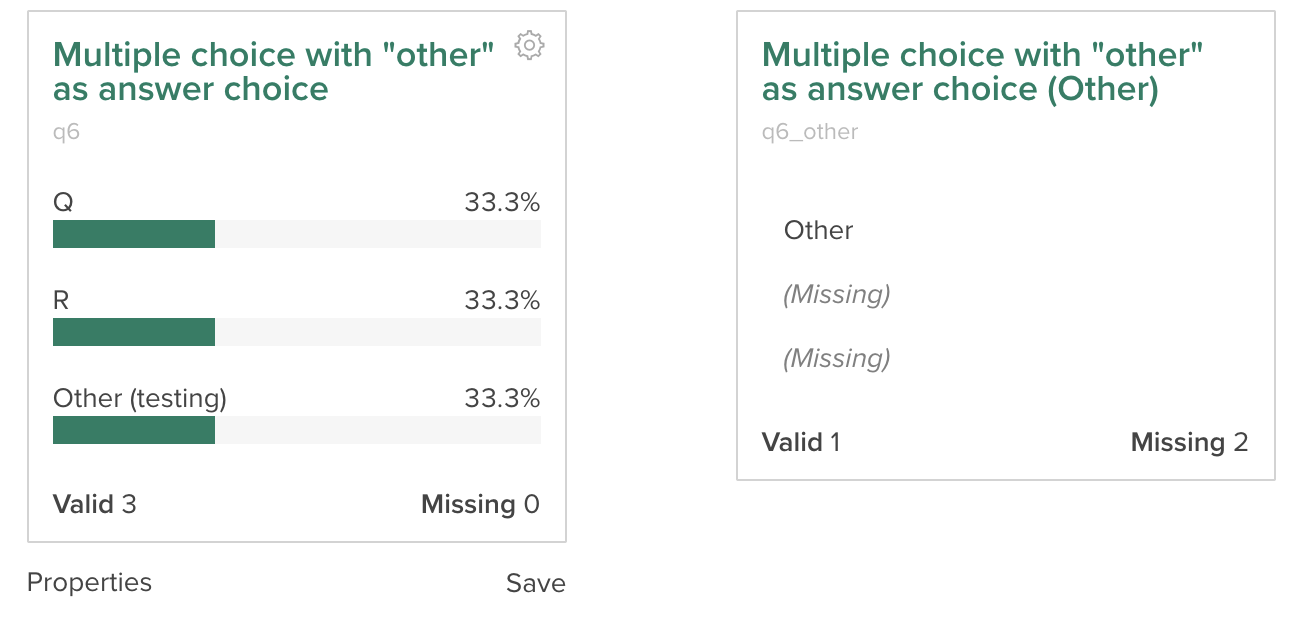 |
Numeric Question types in Confirmit maps to the Numeric Question type in Crunch. |
Dropdown menu |
Categorical | |
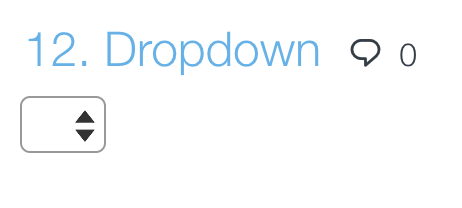 |
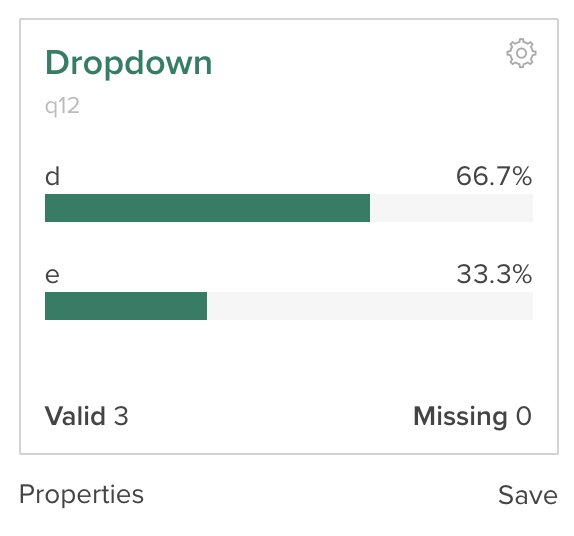 |
Dropdown menus map to categorical variables in Crunch. |
Star Rating |
Scale | |
 |
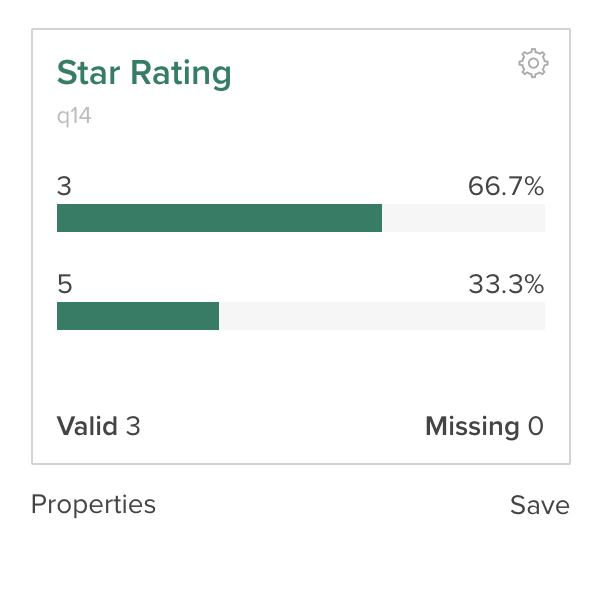 |
Star Rating questions are stored as Crunch Scale variables. |
Single textbox |
Text | |
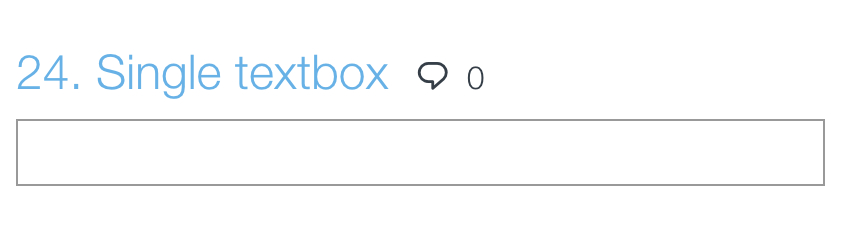 |
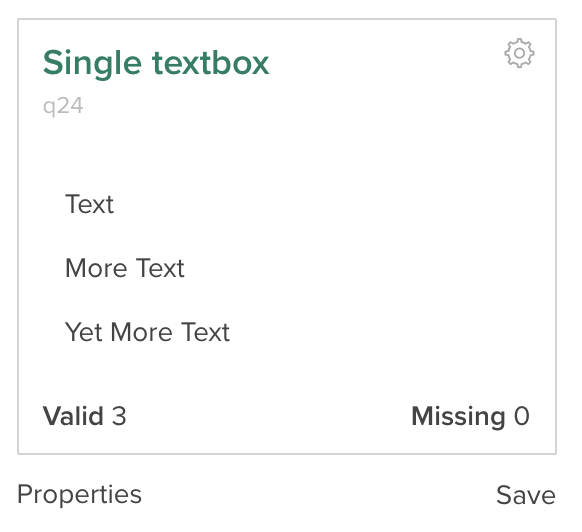 |
A single textbox is stored as a single Text variable. |
Multiple textboxes |
Folders of text variables | |
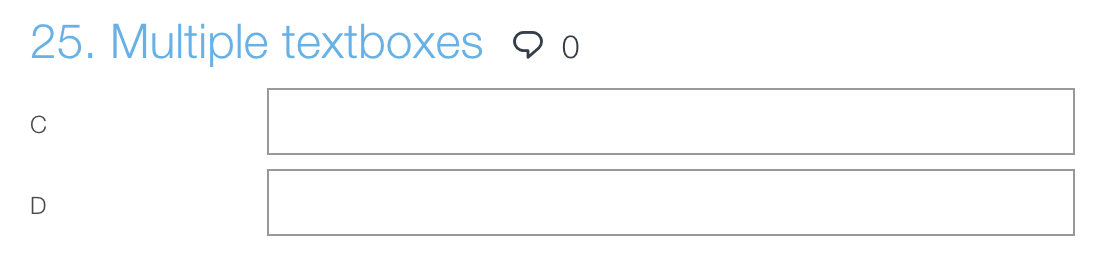 |
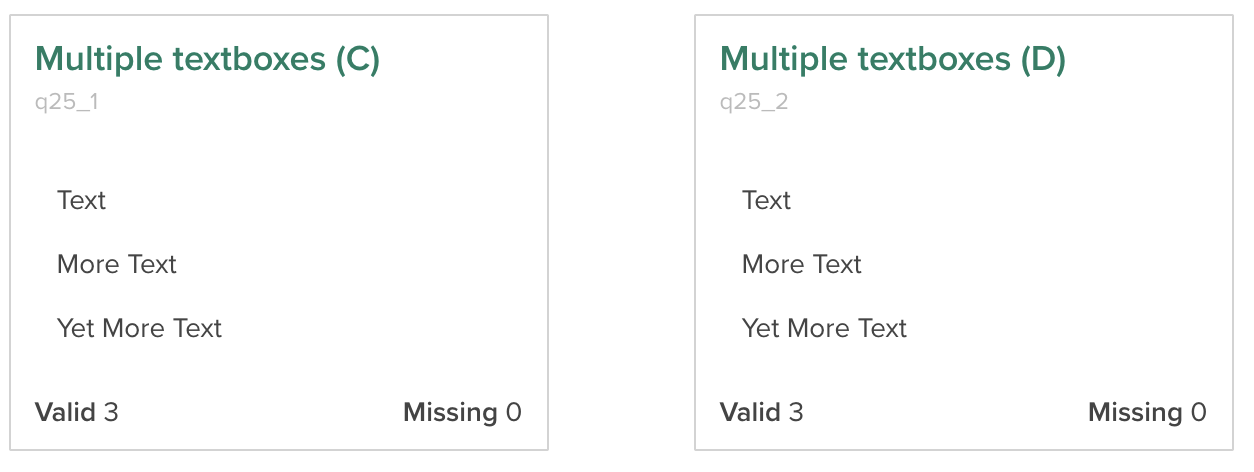 |
Each individual textbox is its own variable, and then grouped into a folder of all variables for a single question. |
Multiple numeric textboxes |
Folder of numeric variables | |
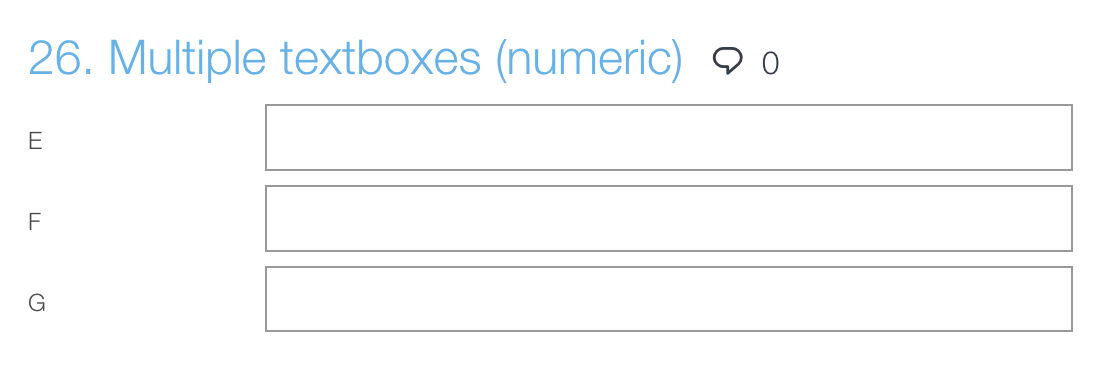 |
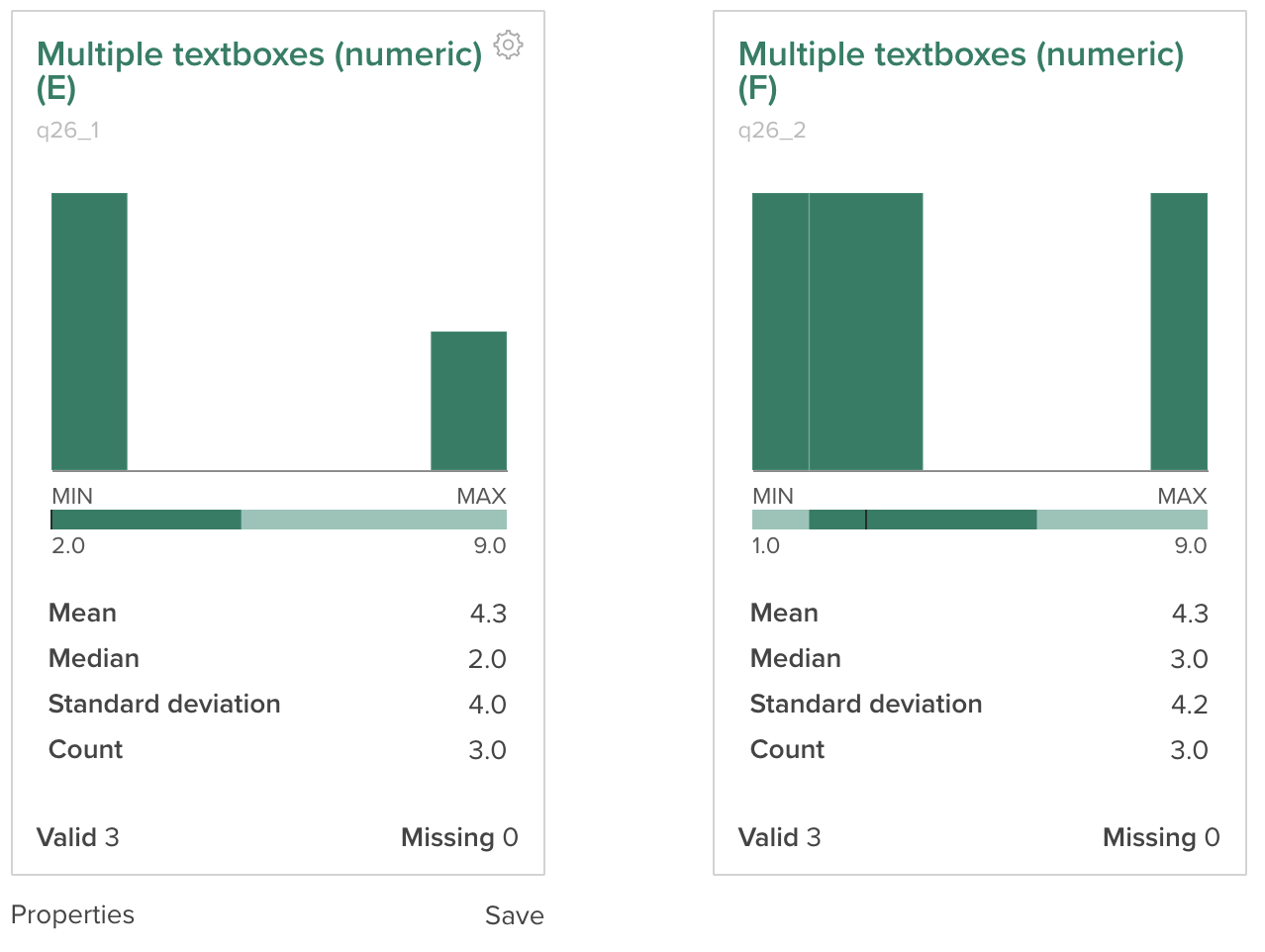 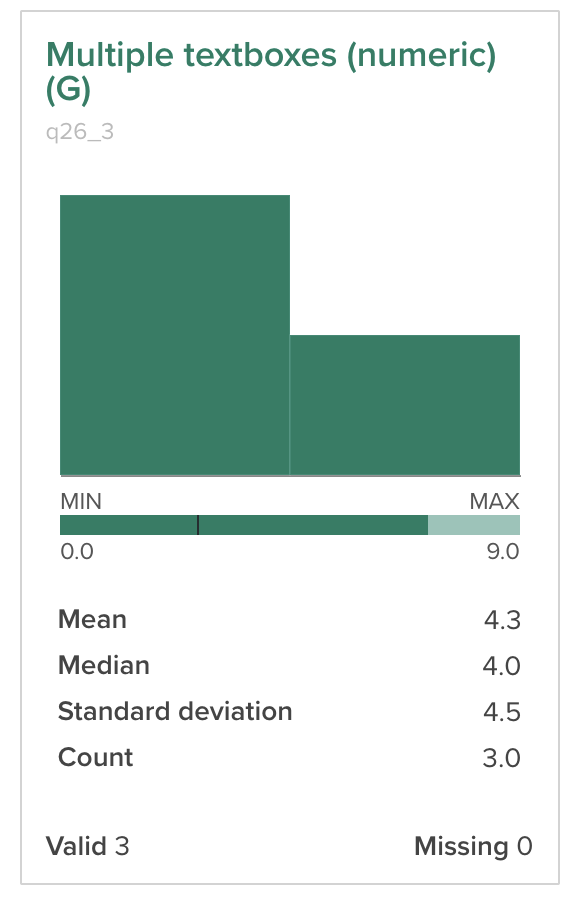 |
Each individual numeric textbox is its own variable, and then grouped into a folder of all variables for a single question. |
Comment box |
Text | |
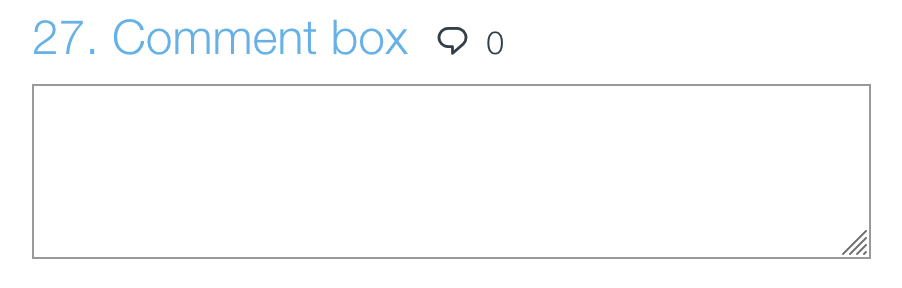 |
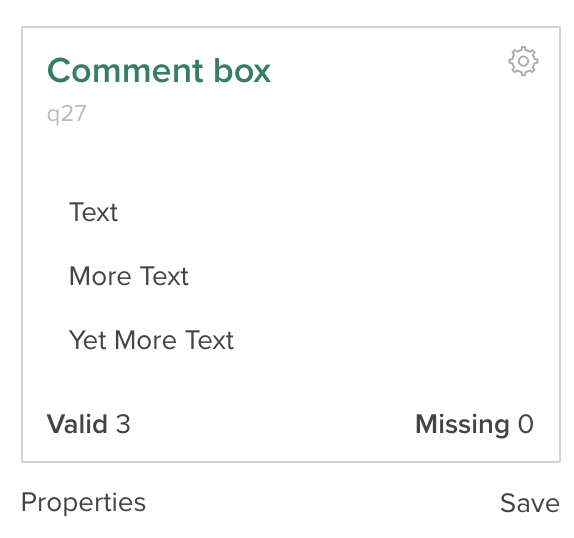 |
Comment boxes become Text variables. |
Date/time |
Date/time | |
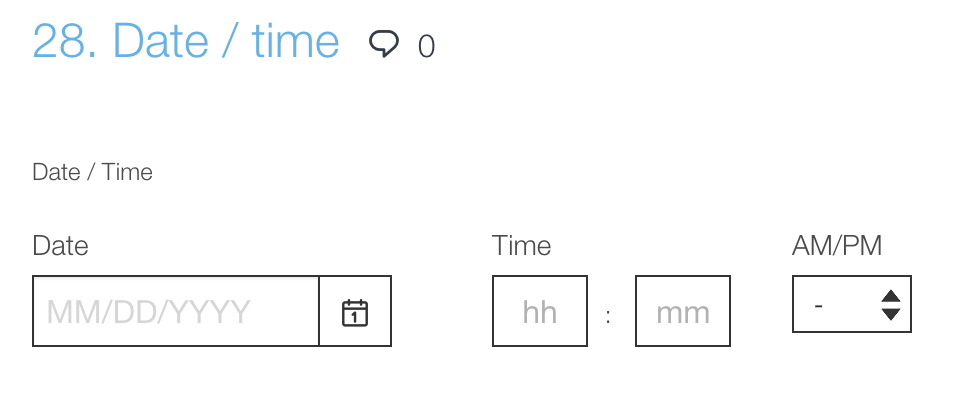 |
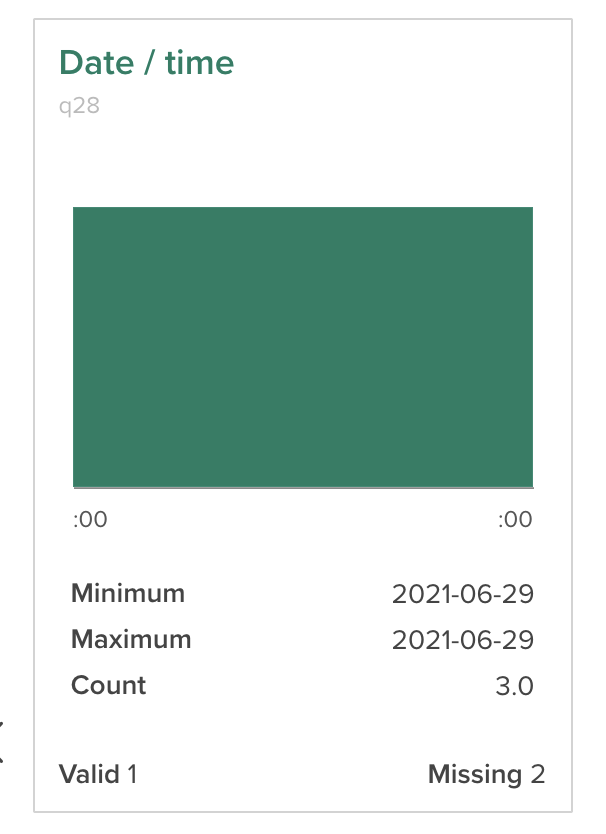 |
Date/time translate to Crunch Date/time variables. |
Matrix/Rating scale |
Categorical array | |
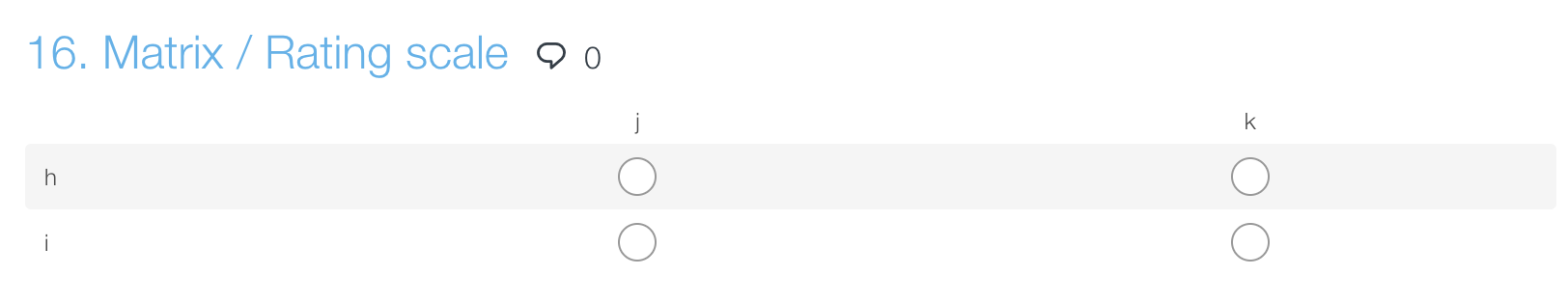 |
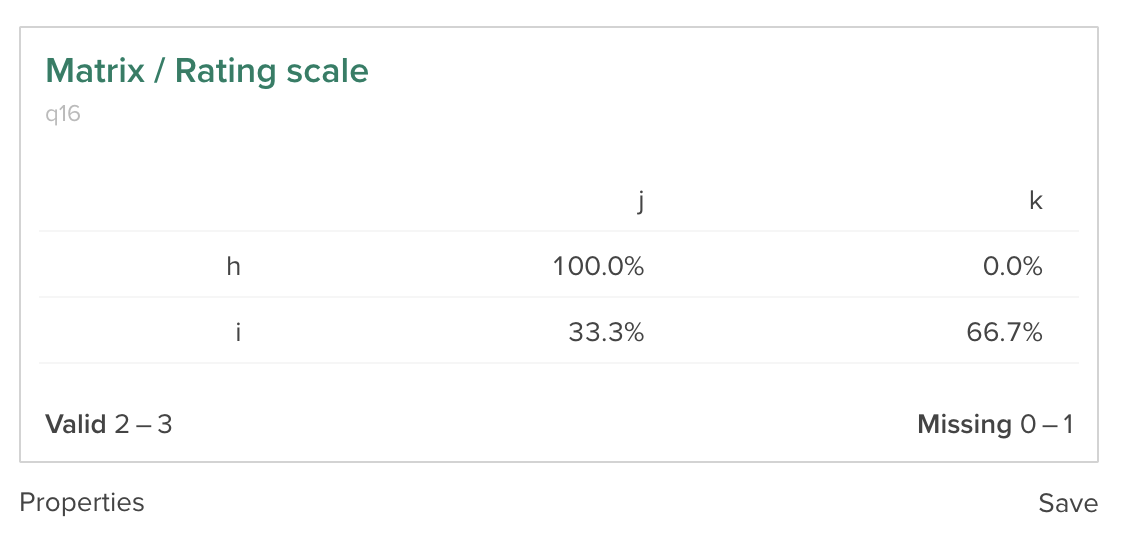 |
Multi-dimensional matrices will import as Categorical Arrays. |
Matrix/Rating scale with single row |
Categorical | |
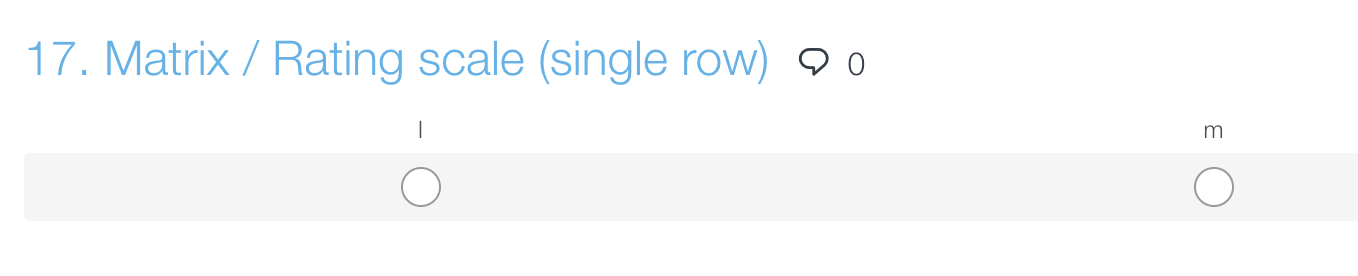 |
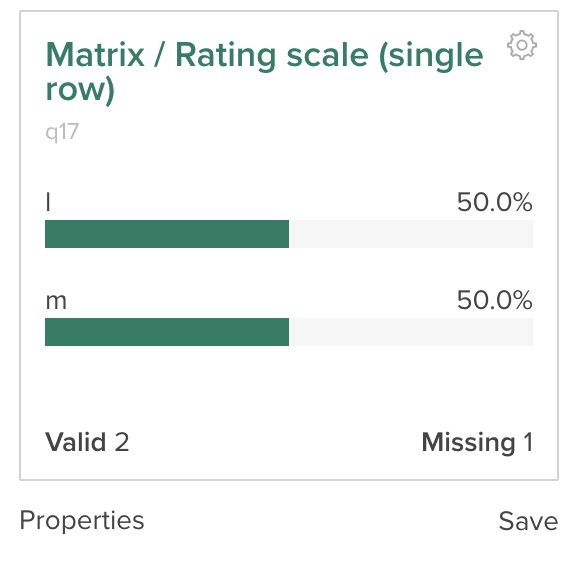 |
Single-dimension matrices become Categorical Variables. |
Matrix of dropdown menus |
Nested folders of categorical arrays | |
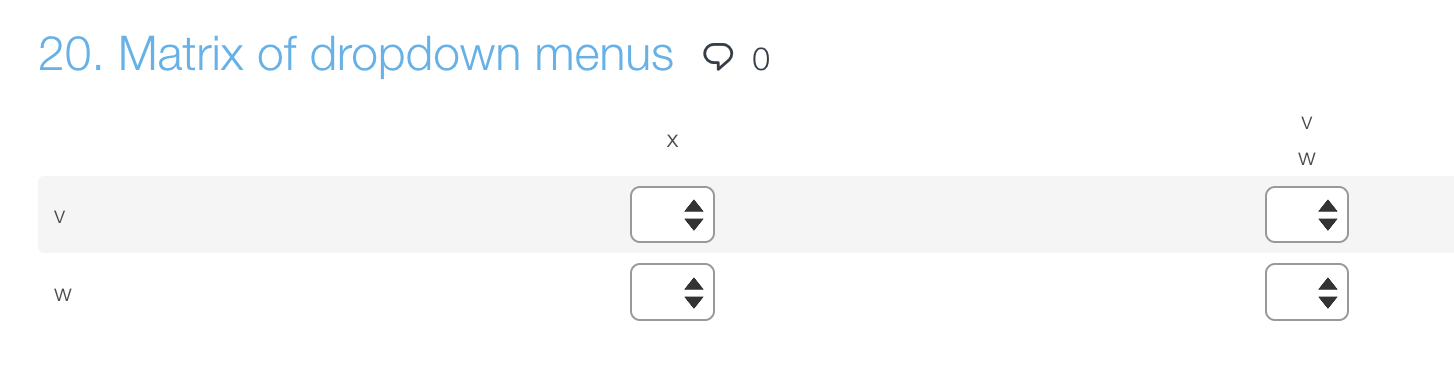 |
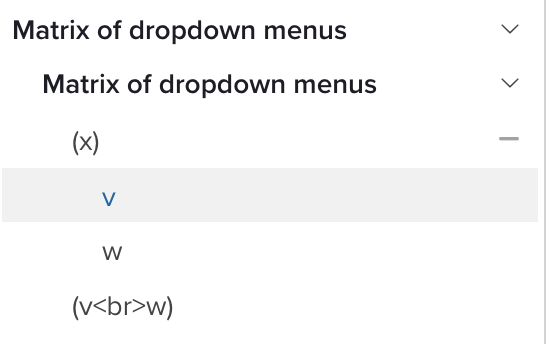 |
Matrices of Dropdown Menus are decomposed into a folder per column and a categorical array for each row. |
Ranking |
Categorical array | |
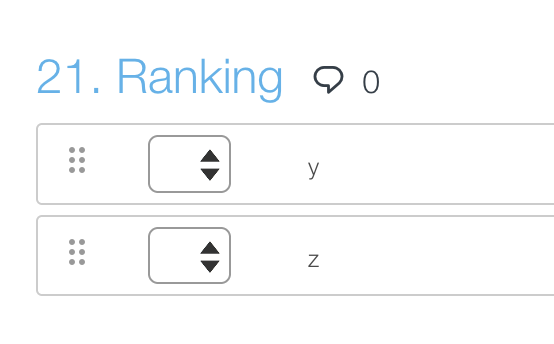 |
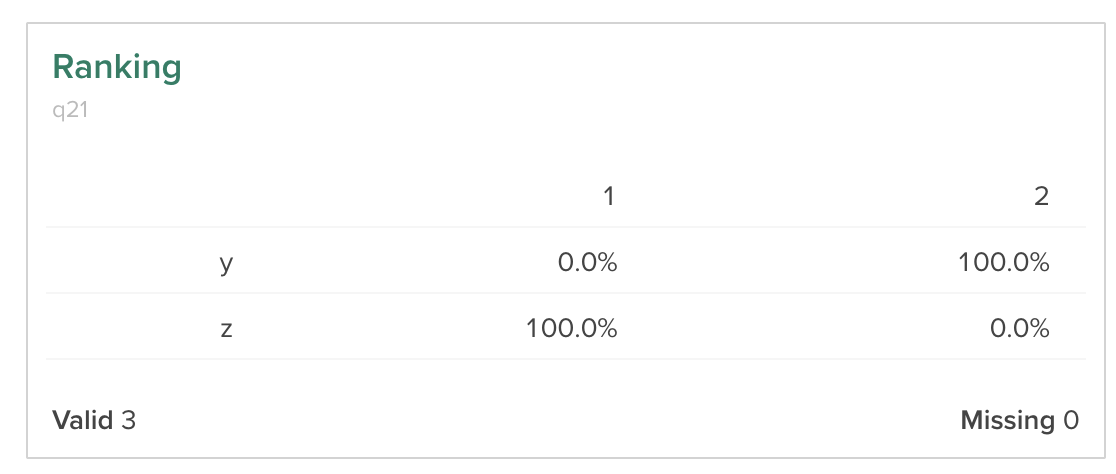 |
Rankings import as Categorical Arrays. |
Slider |
Numeric | |
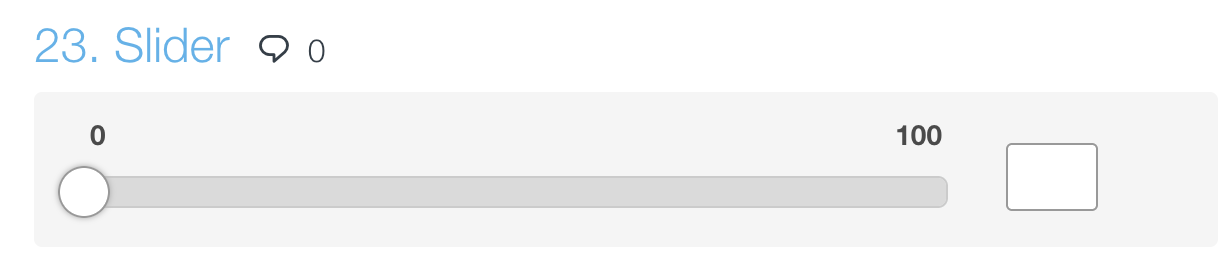 |
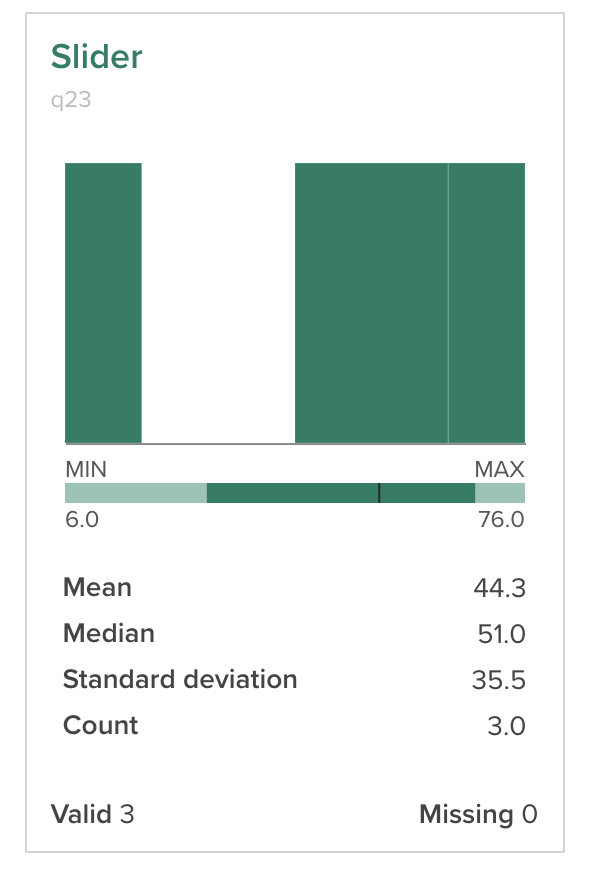 |
Sliders import as numeric variables. |
Custom Variables |
Text | |
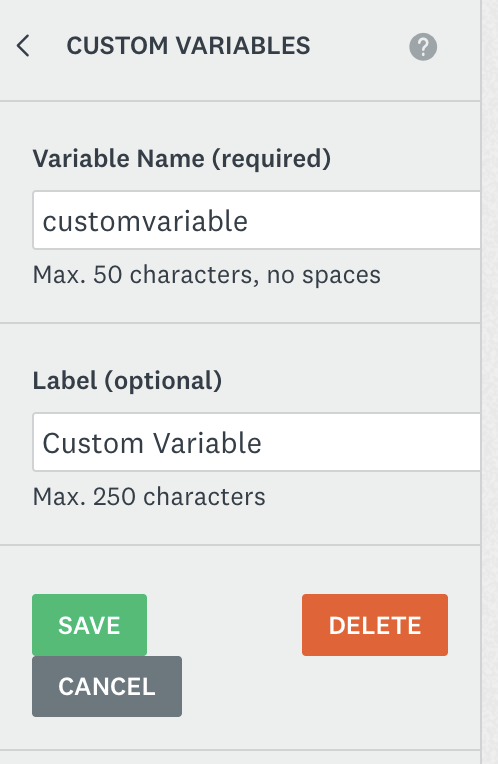 |
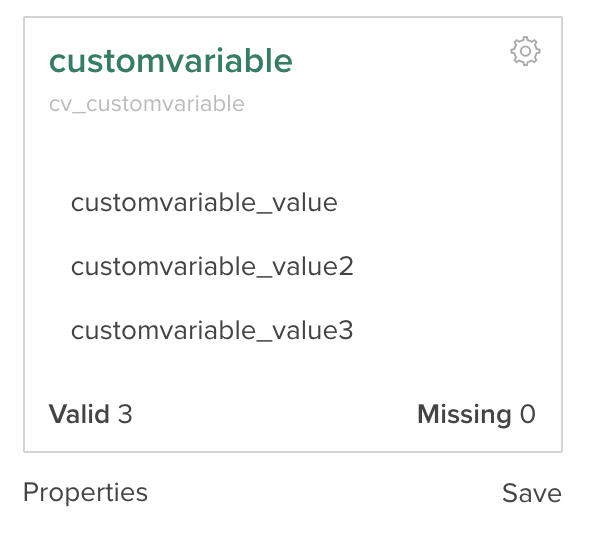 |
All custom variables are saved as Text variables. |